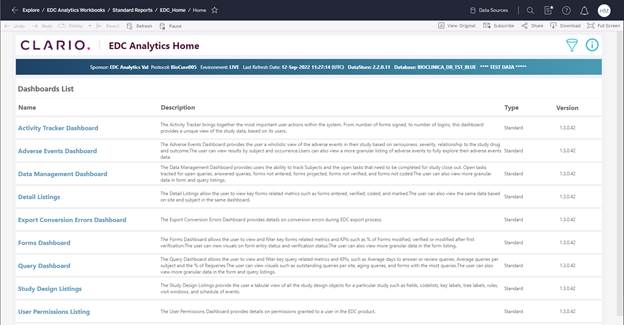
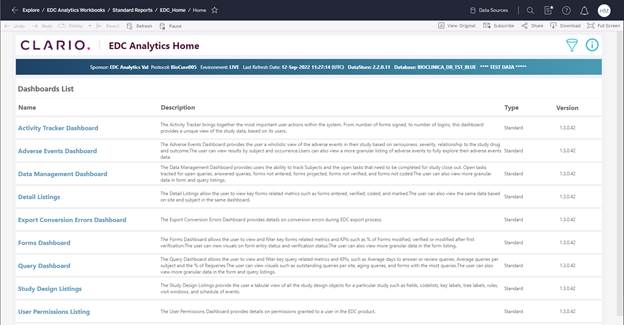
Figure 72: Landing Page Example
The screens in this system display features
and functions in distinct areas on your screen.
Click on a link in the Dashboards List tile to navigate to screen for the
category.
For details about features and functions that are available on multiple screens within this system, refer to the Navigation and Features, Common Dashboard Features and Navigation, and Glossary sections plus Table 2.
The Dashboard header displays details about the environment you are viewing.
The options that display may vary, based on your location in this system and your assigned permissions. Refer to the User Menu section for details about selecting a screen to “Make it Your Start Page,” and the screen selected displays by default when you log in to the system.