SAVE your configurations and settings OFTEN.
To protect data integrity, this system will TIME OUT after a period of inactivity. When a system timeout occurs, unsaved settings and changes are NOT retained.
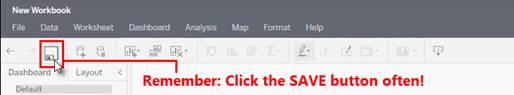
|
SAVE your configurations and settings OFTEN. To protect data integrity, this system will TIME OUT after a period of inactivity. When a system timeout occurs, unsaved settings and changes are NOT retained.
|
Self-Service Reports use “ad hoc”
functionality that allows a permissioned user to create customized reports in
this system. Refer to the Appendix
for additional information about configuration options for custom reports in
this system.
High level features and functions
include:
·
Connect to the
Data Warehouse (Snowflake) using the link provided to permissioned users.
o
This link DOES
NOT display on you dashboard.
·
Standard features
include sort and filter options, drag/drop functionality, download your report
to a file, change colors, graph type, and more with a selection or click of a
button.
·
Create different
types of Worksheets.
·
Drag/drop
selections to the COLUMNS or ROWS fields of the Workbook.
o
Drag
selections individually or hold the CTRL key (keyboard) to select multiple
options.
·
Use the button to
change a visualization (how the data displays) while retaining all your data selections.
·
Refer to
table in Key Columns as needed.
Related Topics
Self-Service Reports (Ad Hoc Report Functionality)
Create a Workbook